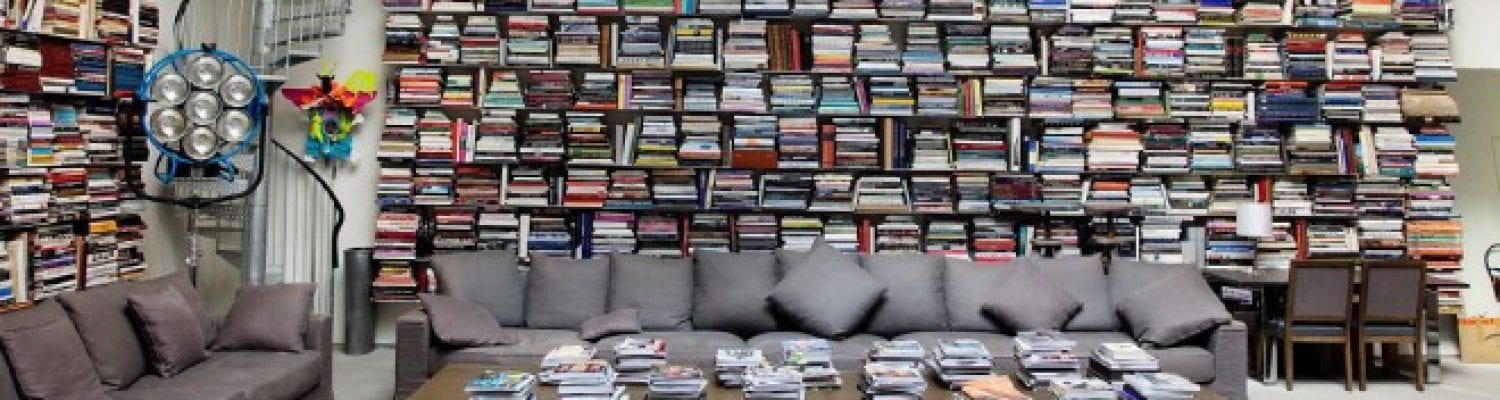Who Are You Online?
Digital footprints are the records and traces we leave behind us as we use the internet. When we visit websites to get information, do social sharing, send instant messages and email, we leave “footprints” of our behavior behind. This digital footprint can have both positive and negative consequences.
One side effect of digital footprints is the loss of privacy and anonymity online. As we go from site to site we leave behind evidence of what we’ve done, where we’ve been, what we’ve been thinking, who our friends and families are and more. These footprints continue to build over time. (In other words, they never go away.) Our digital traces can then be linked into a larger and more complete profile and what we consider as private information is now ‘out there’ in some way, shape, or form. The links between digital footprints, IP addresses, phone numbers, E-commerce, and on-line activities make it possible to attach those actions to a real identity.
Digital footprints in the form of “cookies”, a small piece of code that identifies a user and tracks their behavior online, offers convenience by keeping you signed into a site so that you do not have to re-type your personal details. Without them, online shopping would be impossible. However, because cookies can track your behavior both within a site and across different sites, they can be used to gather a broad range of information about you including, what sites you visits and which articles or items your view. An excellent treatise on cookies can be found at aboutcookies.org.
When we consciously share information on social media such as “Facebook” or “Twitter” or “Instagram,” we know we lose some degree of privacy. However, we also contribute to our footprint when we enable location services. These services allow location-dependent apps and websites to use information from cellular, Wi-Fi, and GPS networks to determine your approximate location. Location services can be turned on or off by the user.
Managing your digital footprint is possible but takes some time, effort, and basic knowledge of the issues. Here is a link to “The Internet Society- Manage Your Identity” tutorials: http://www.internetsociety.org/manage-your-identity
The tutorial discusses a four-layered approach and includes a discussion on managing cookies, checking your privacy settings on things such as permissions on photos and social media sites, remembering that once you share anything, you lose the ability to unshare. The interlocking mesh of social networks, photo sharing sites, blogs, URL shorteners, and republishing services, creates a significant barrier keeping you from controlling and protecting your own information. It is possible to use tools and real-world objects to create boundaries and increase control, however these do take time and effort and realize there is no “quick fix”.